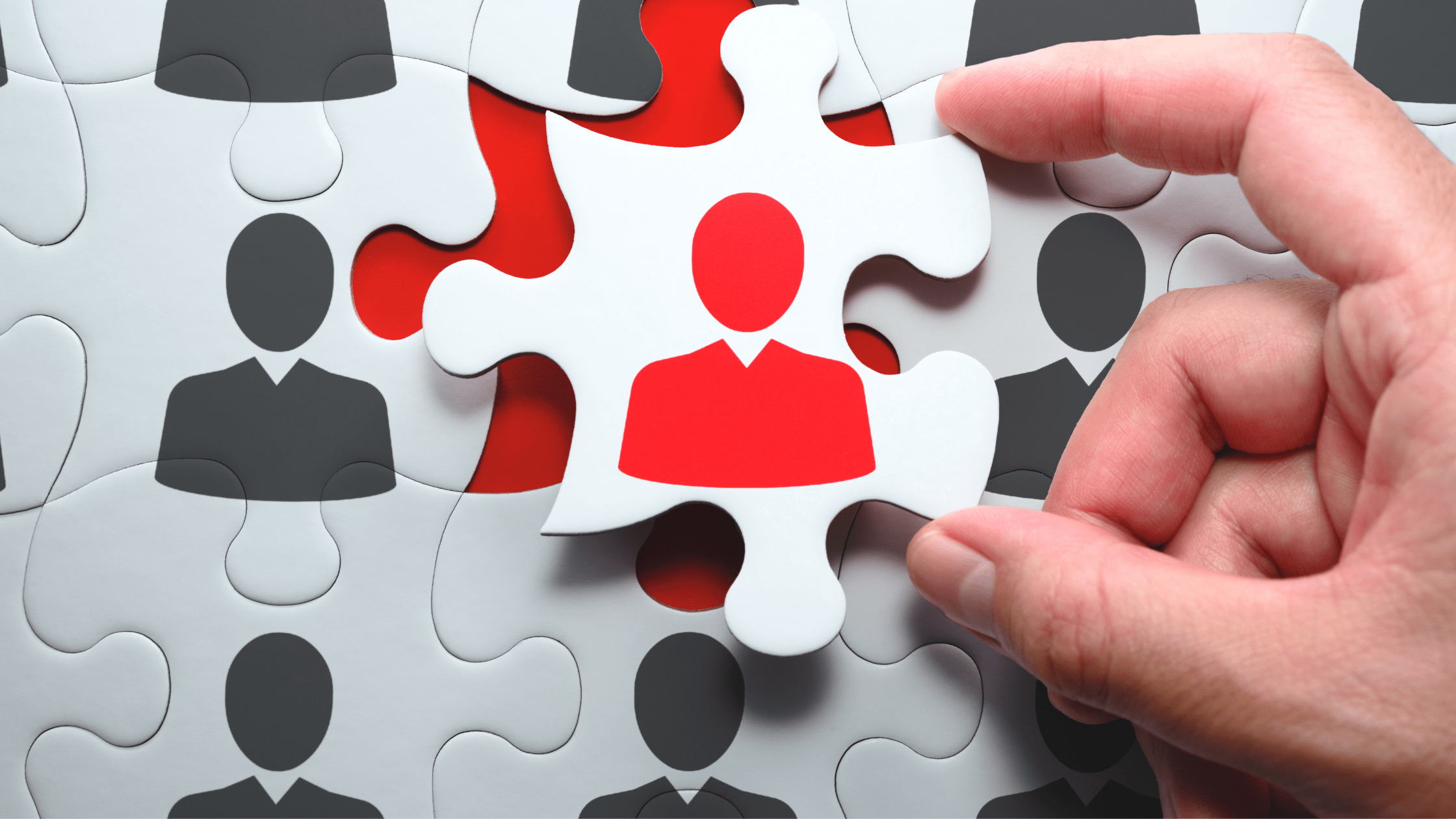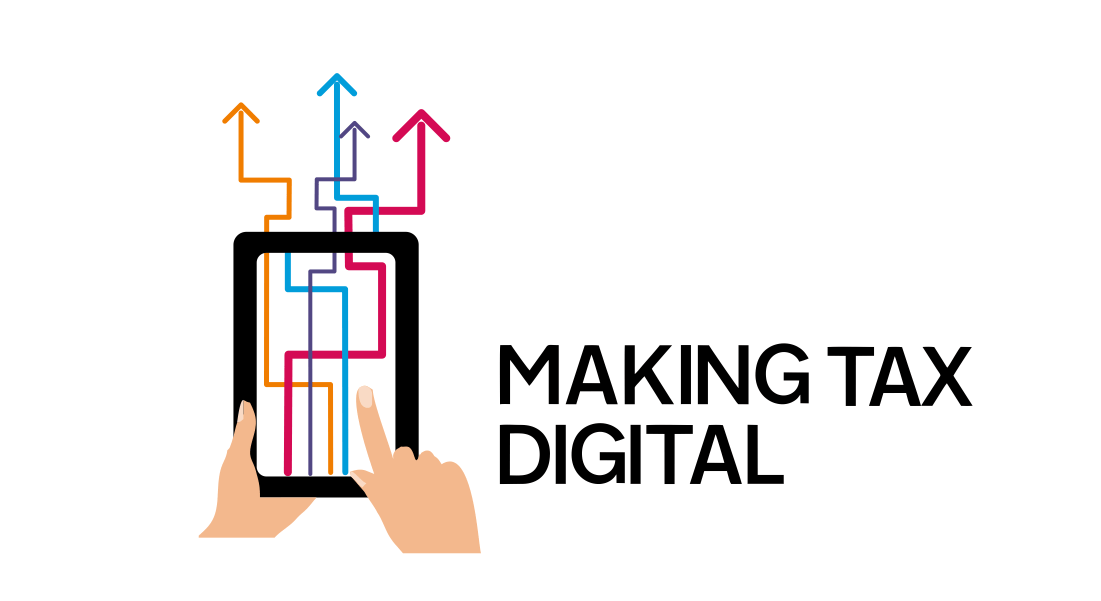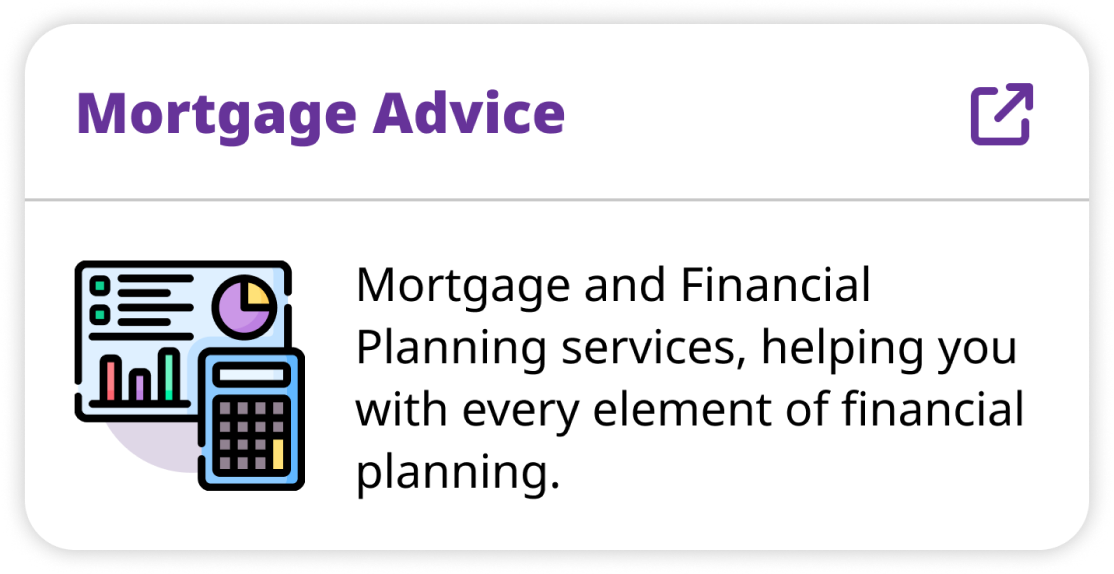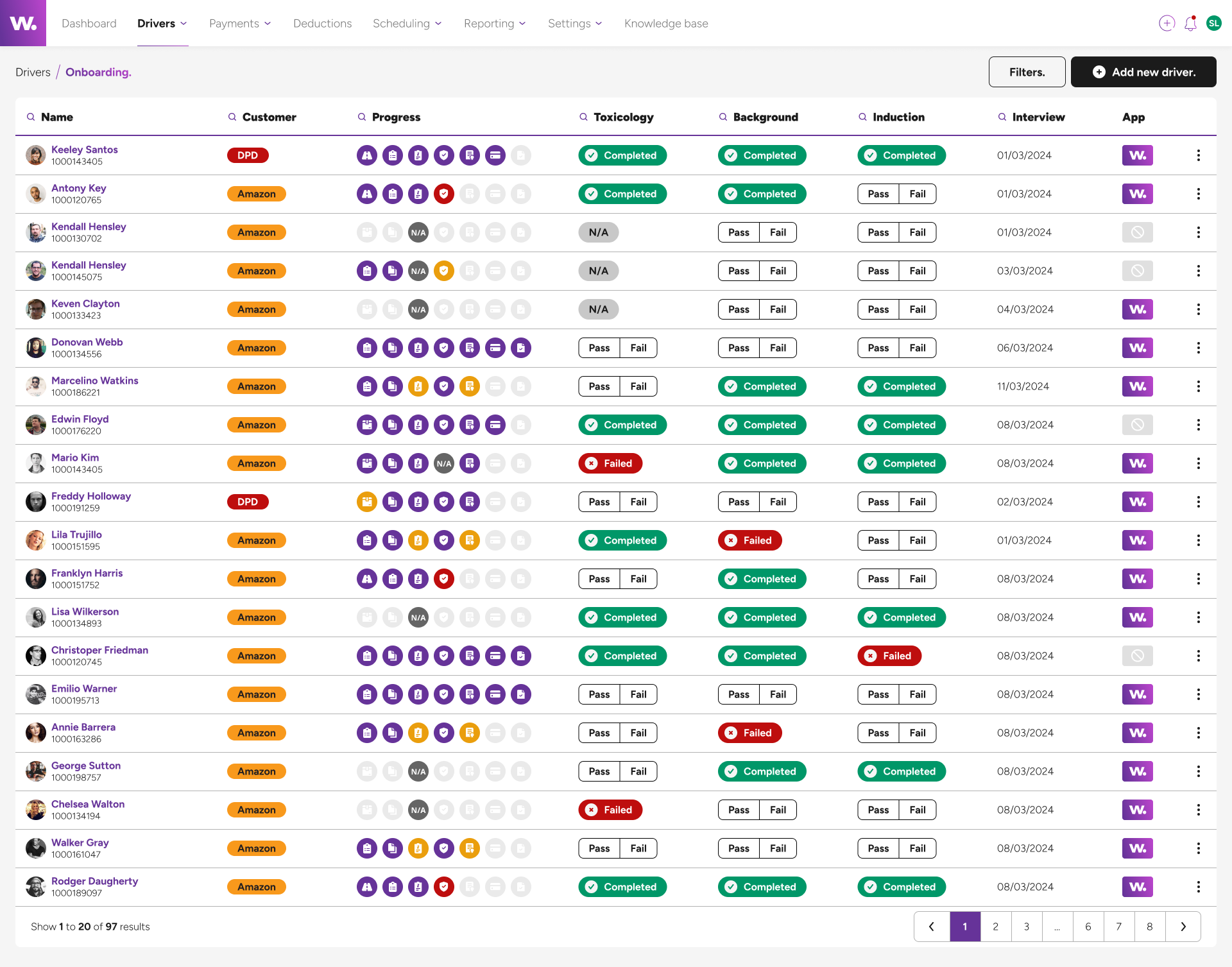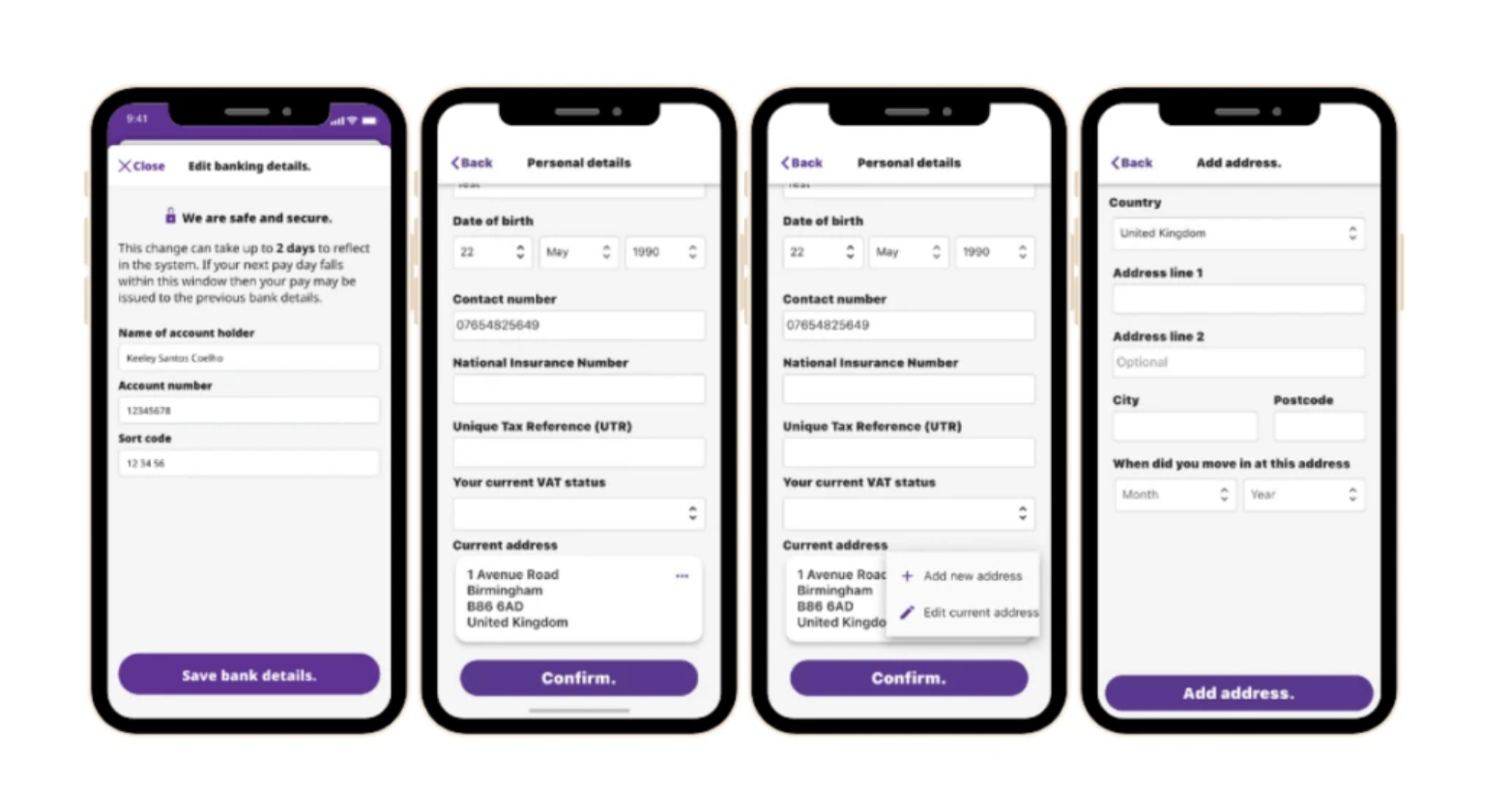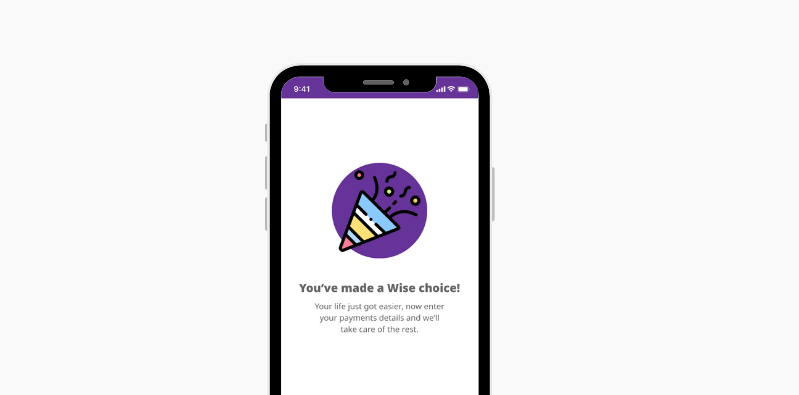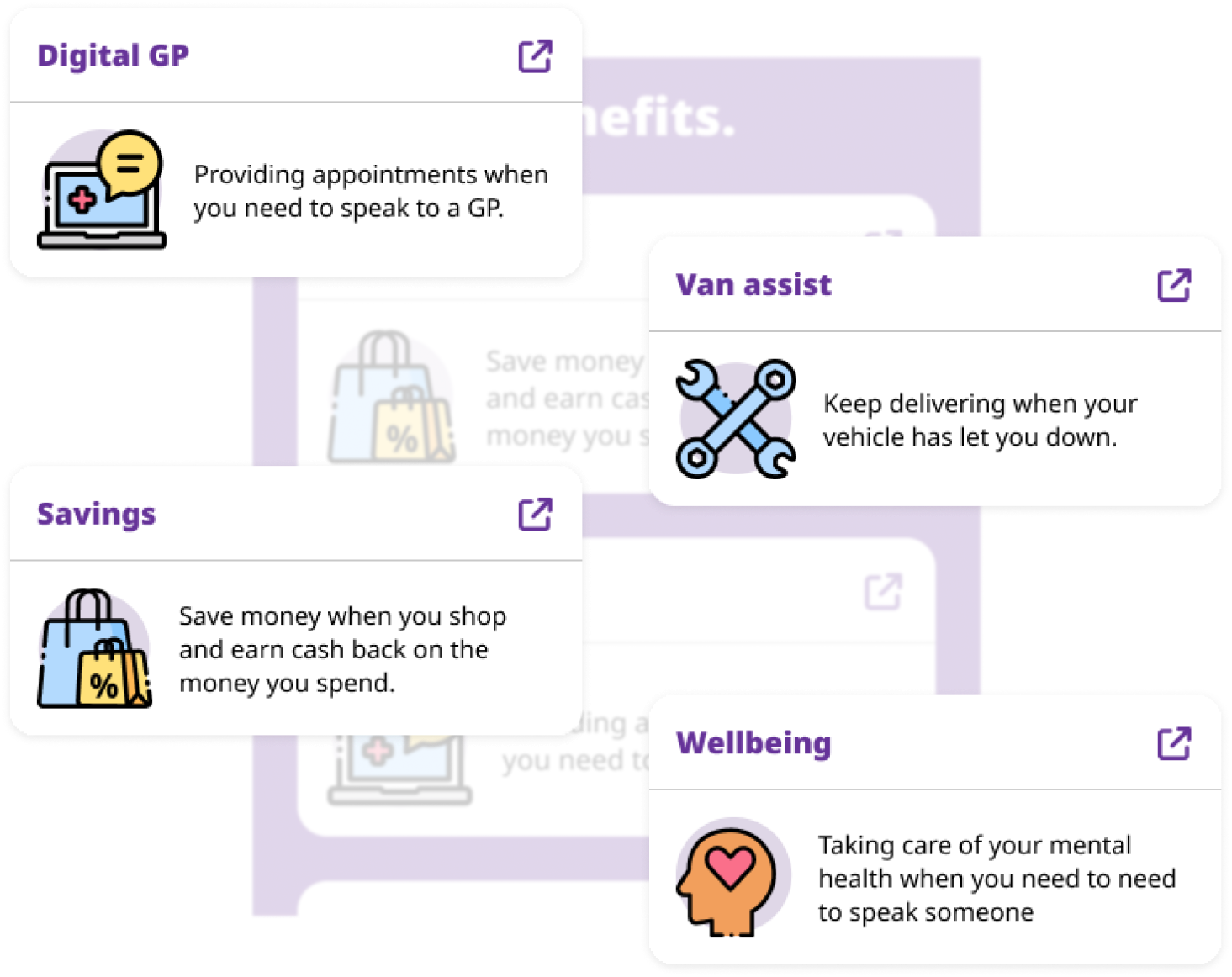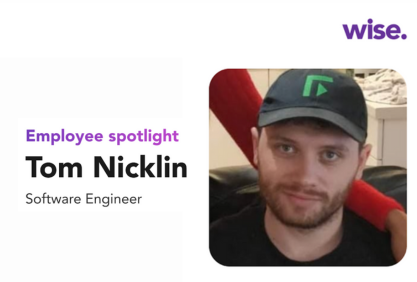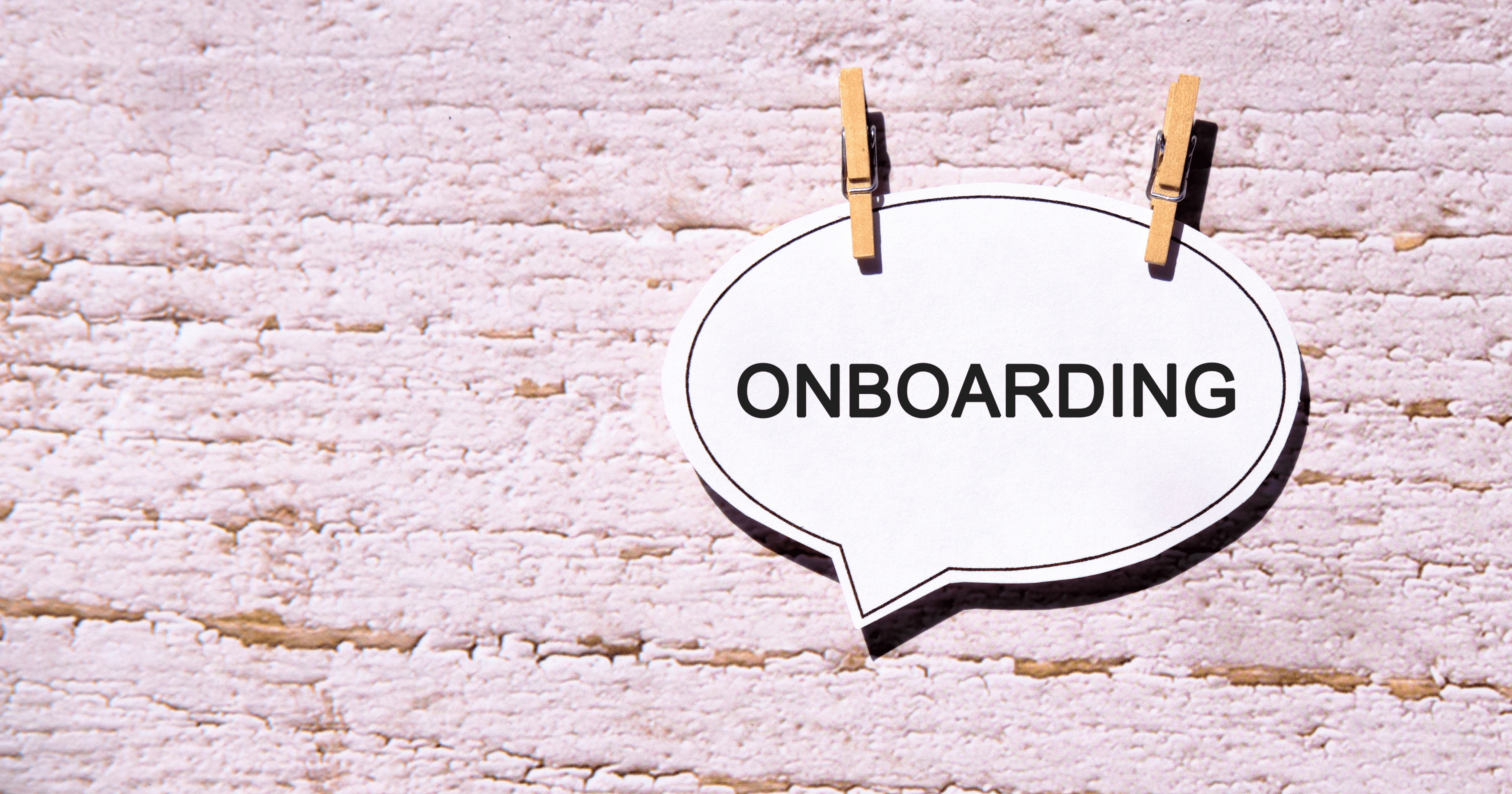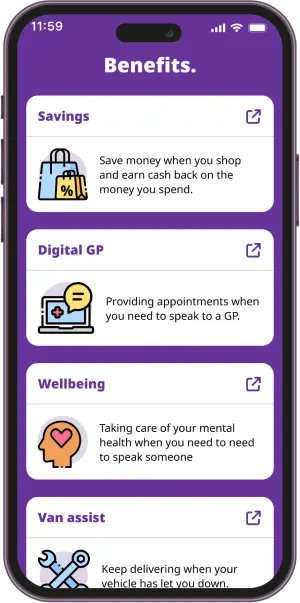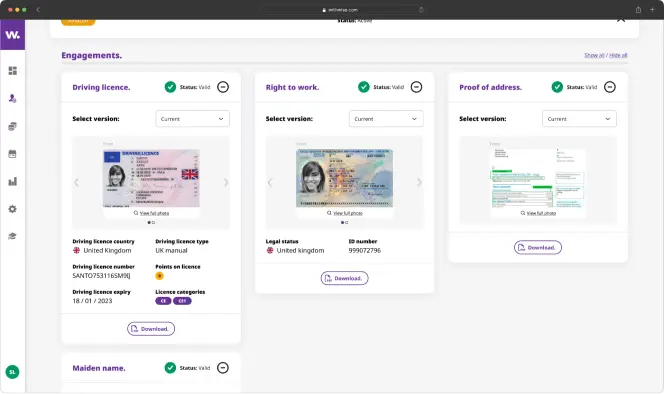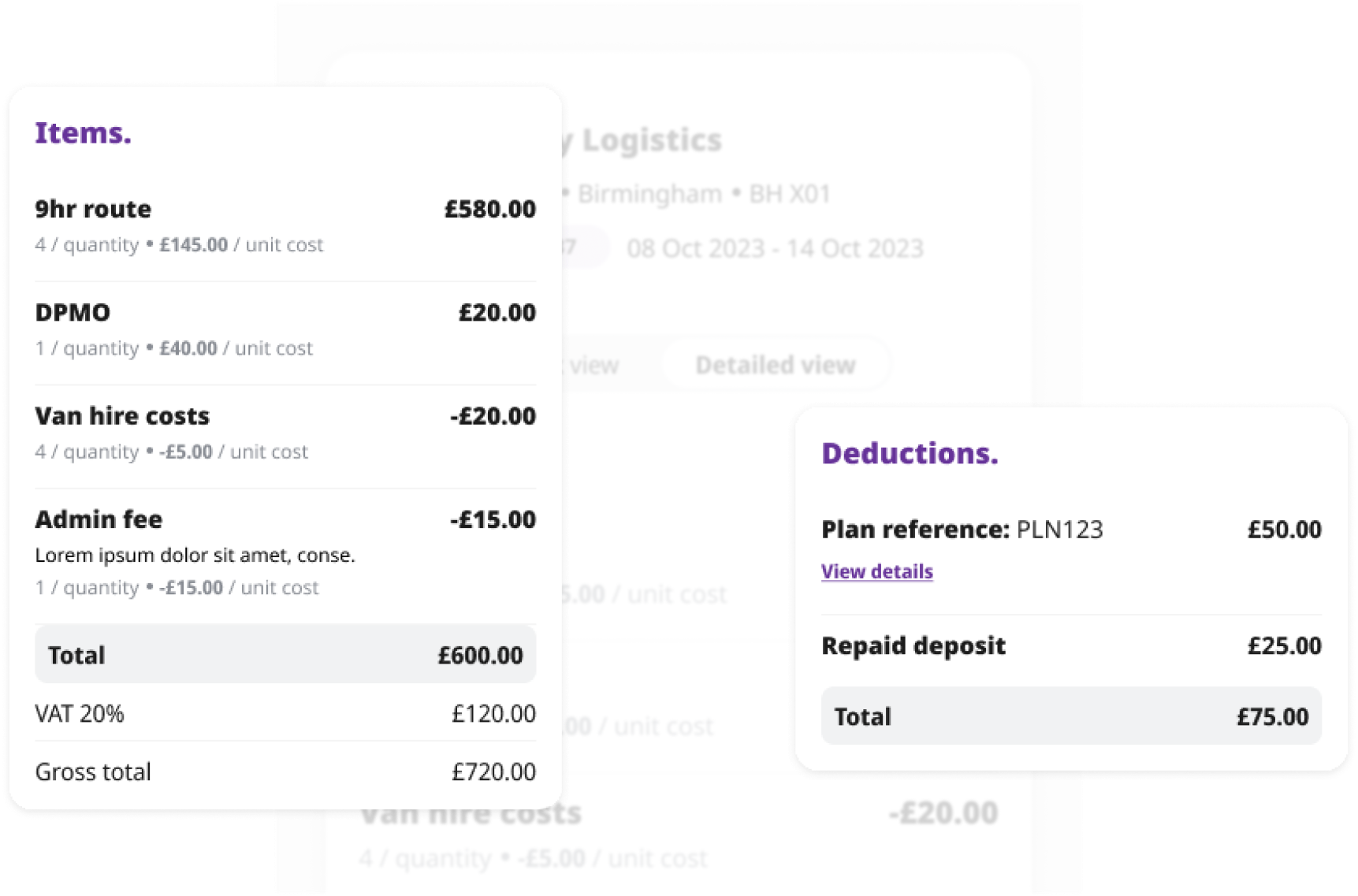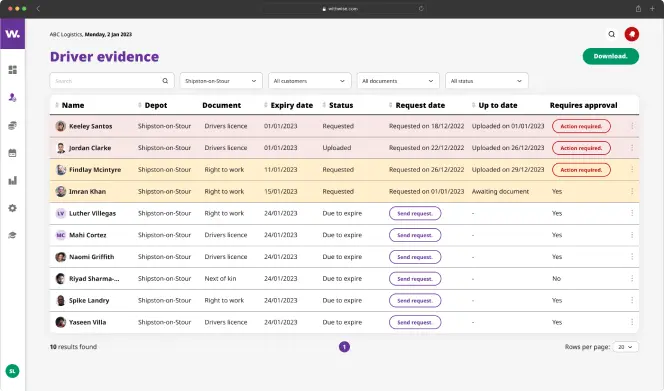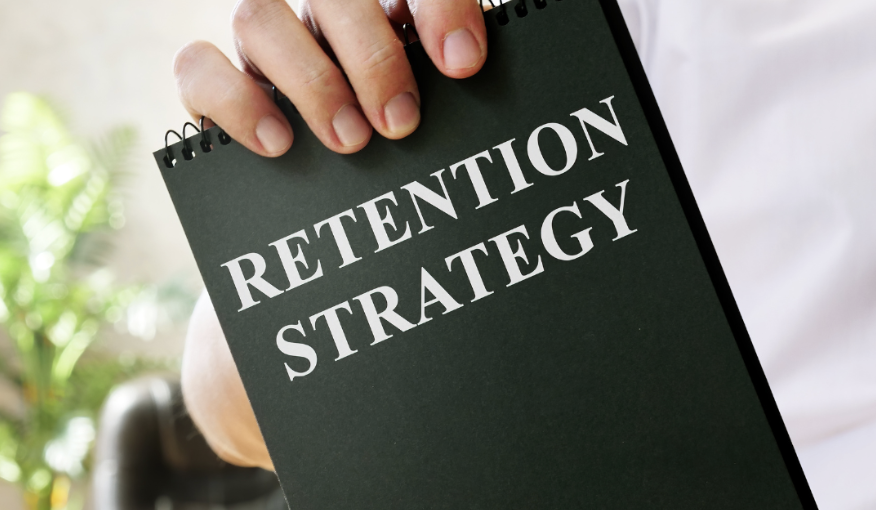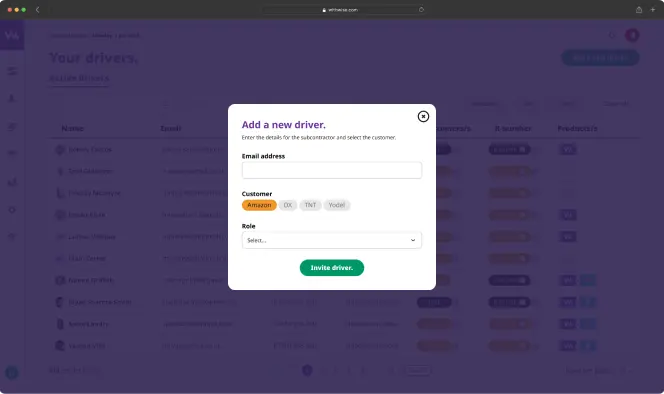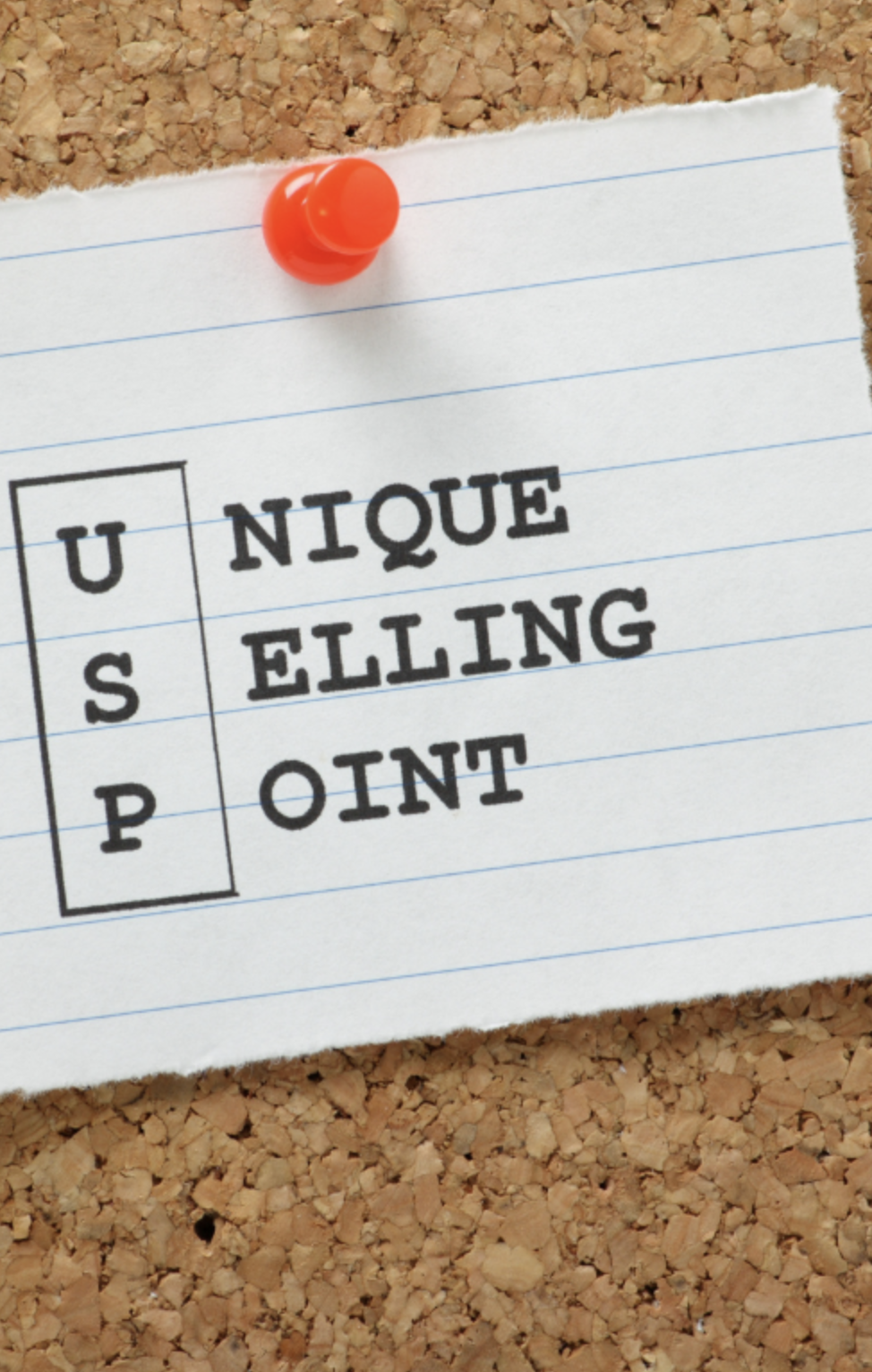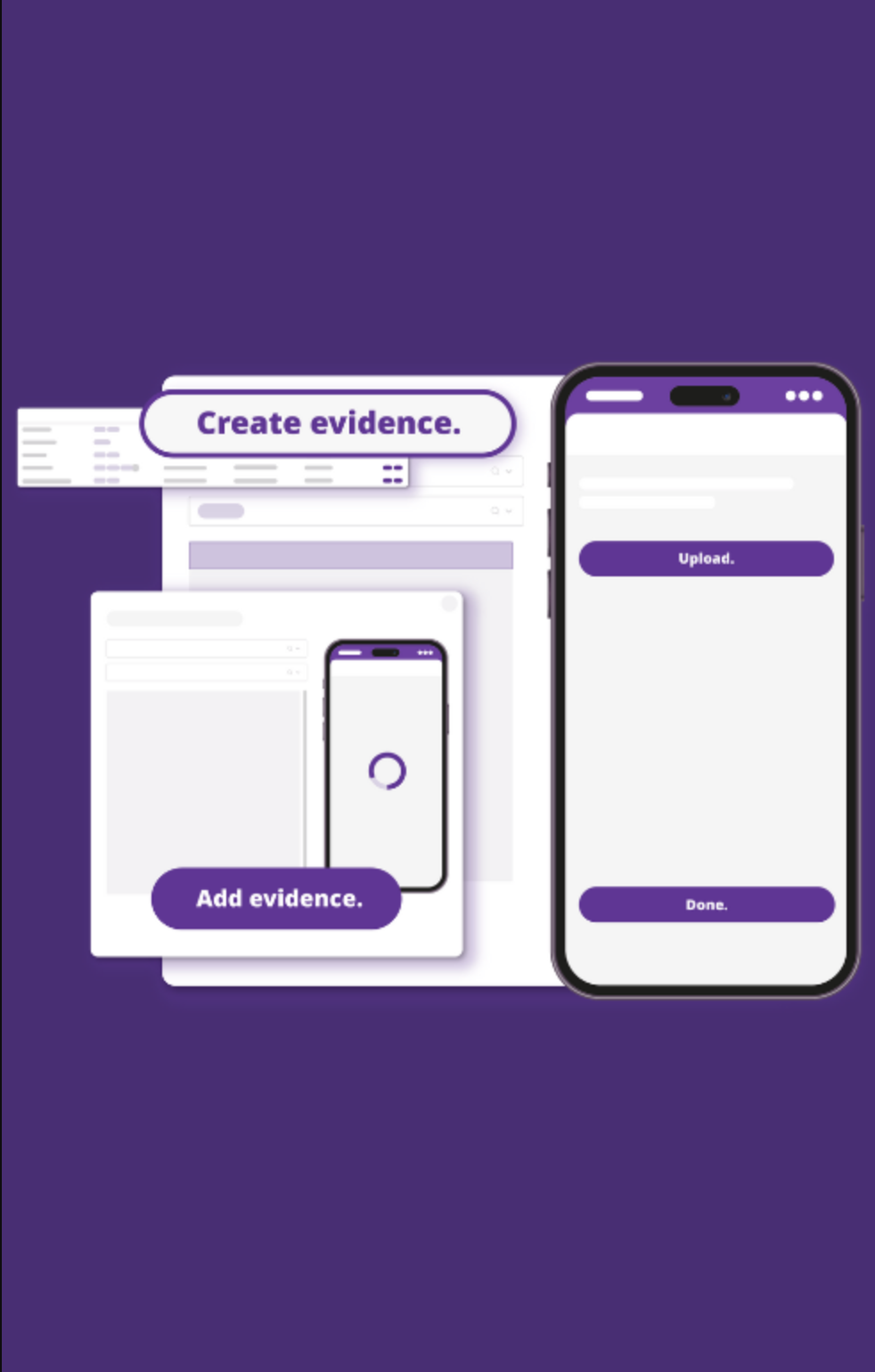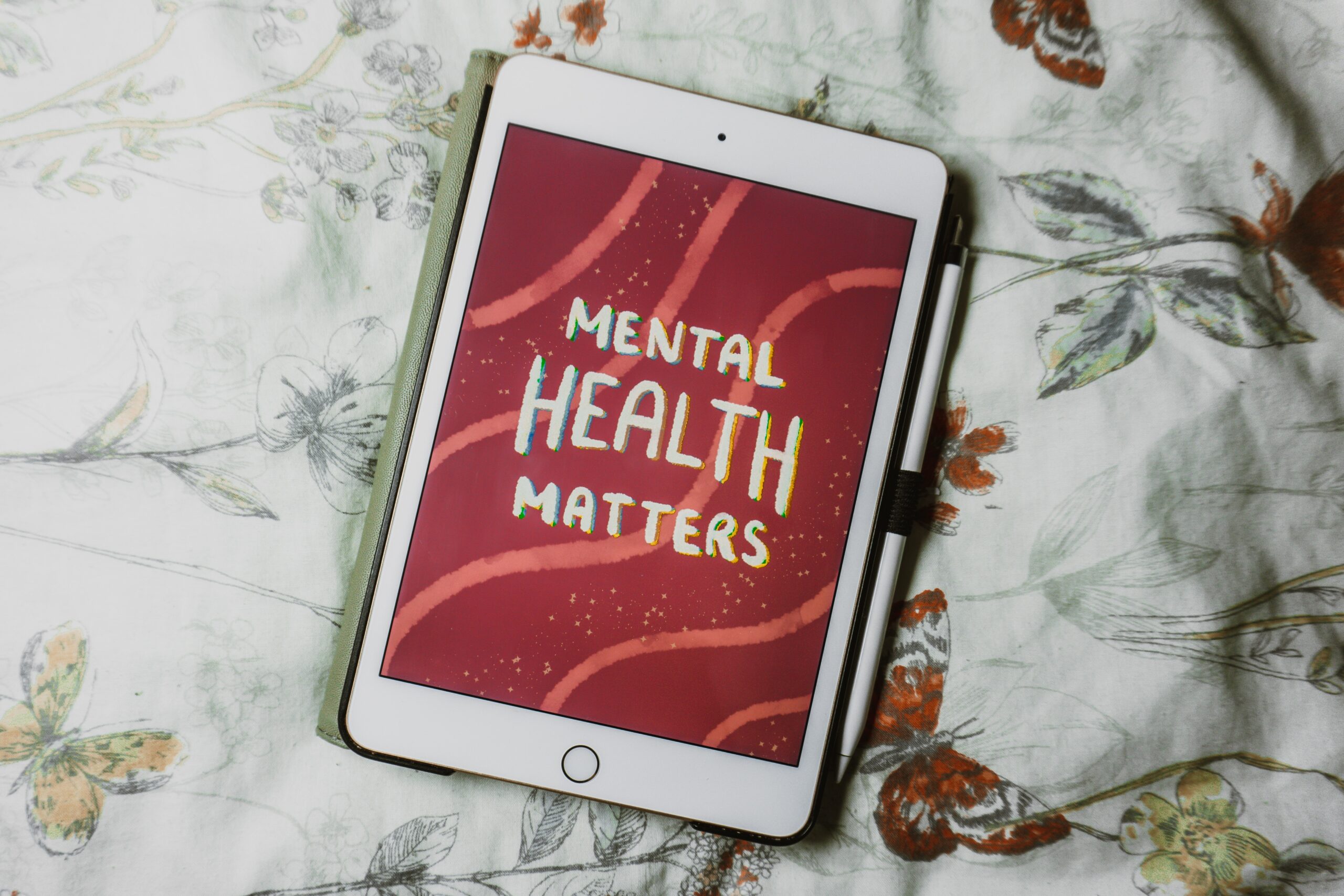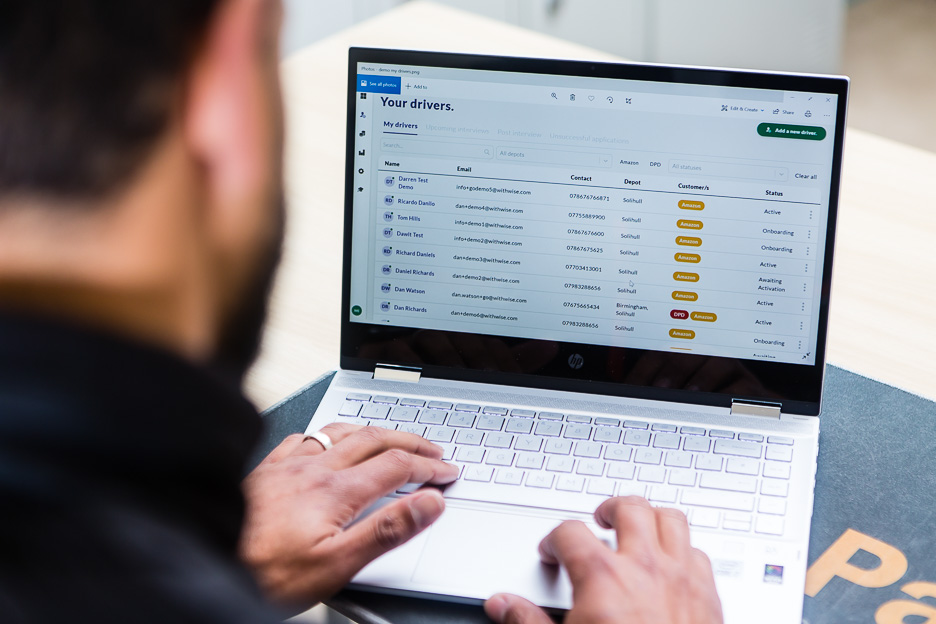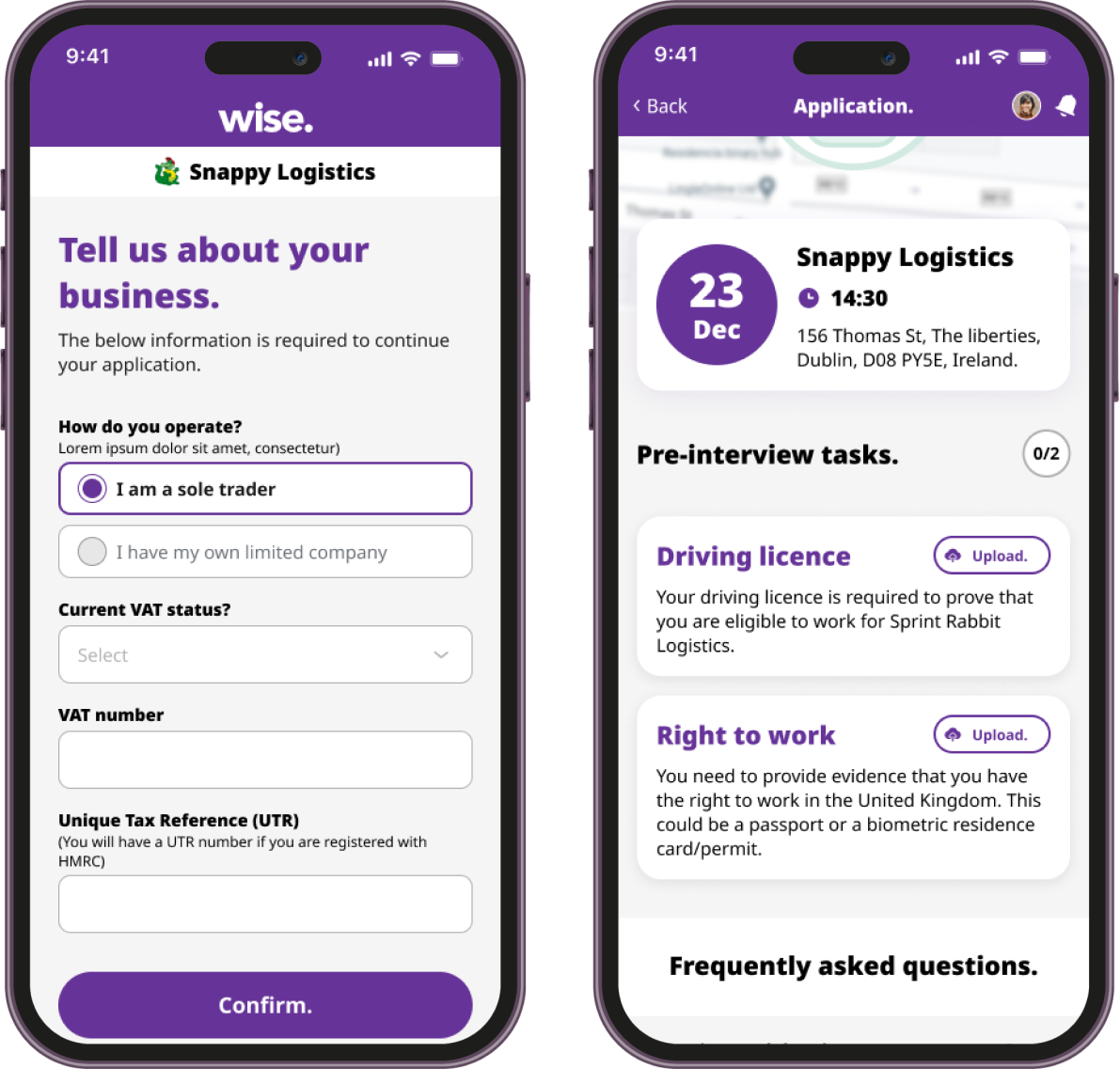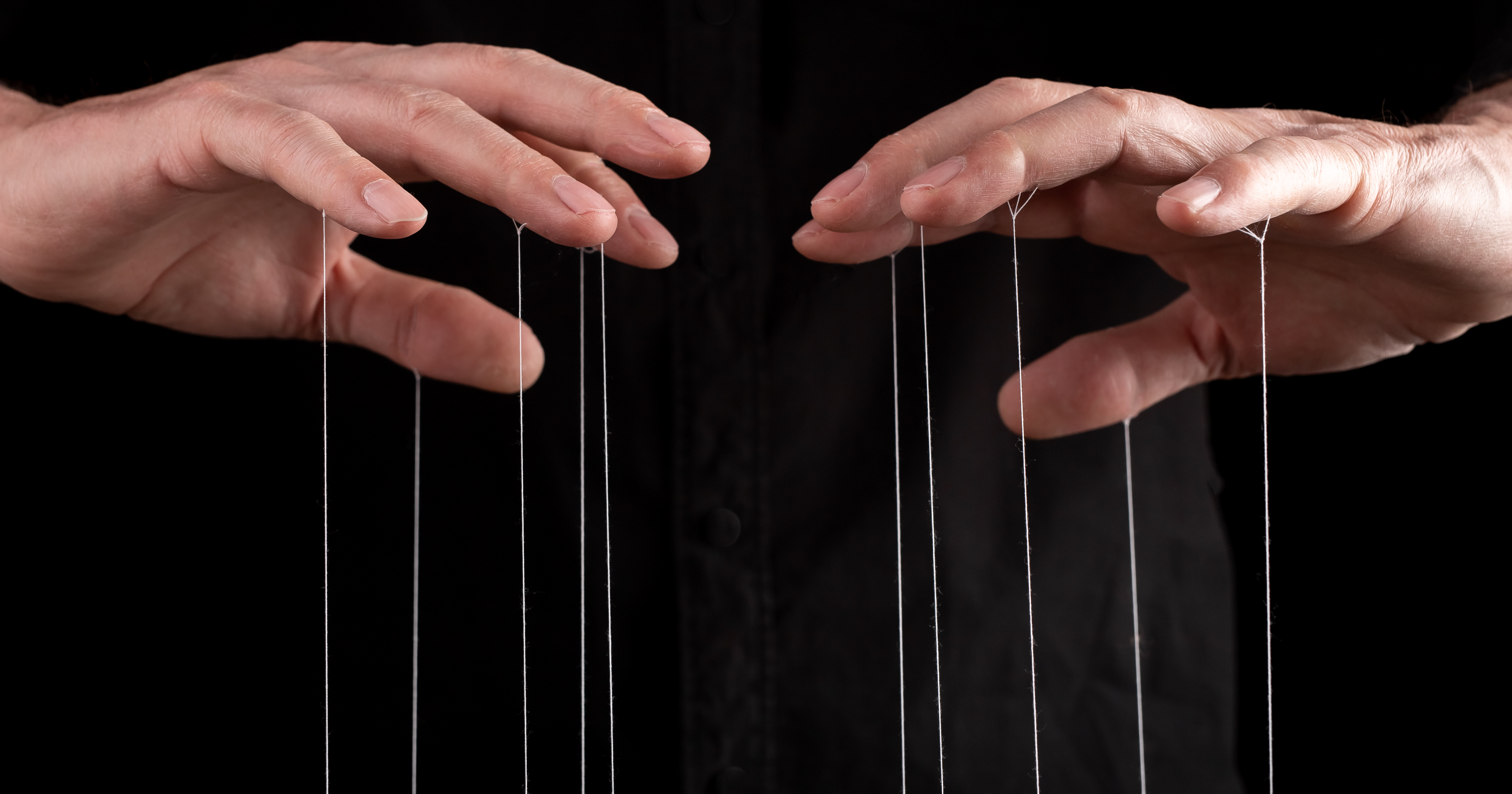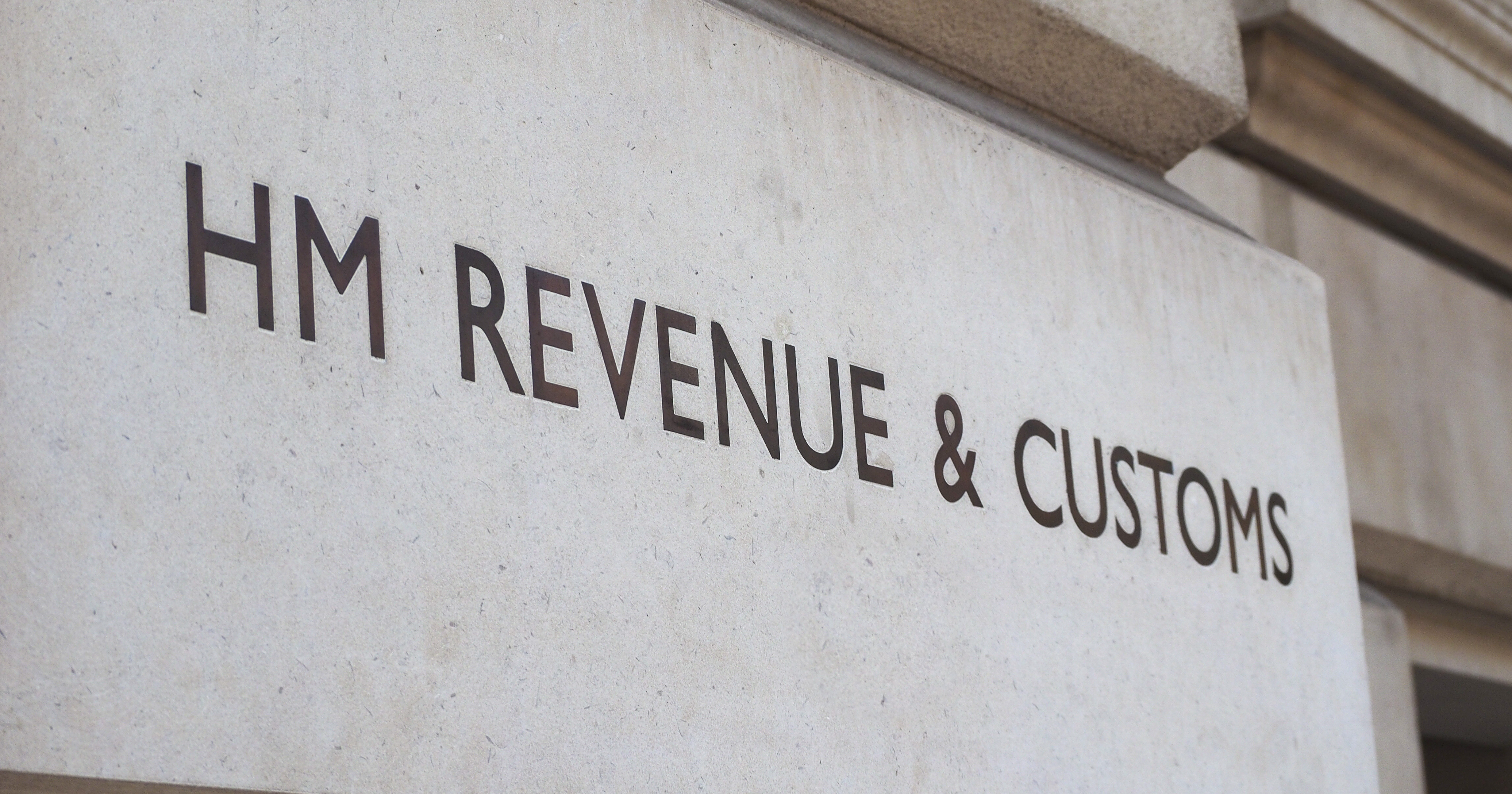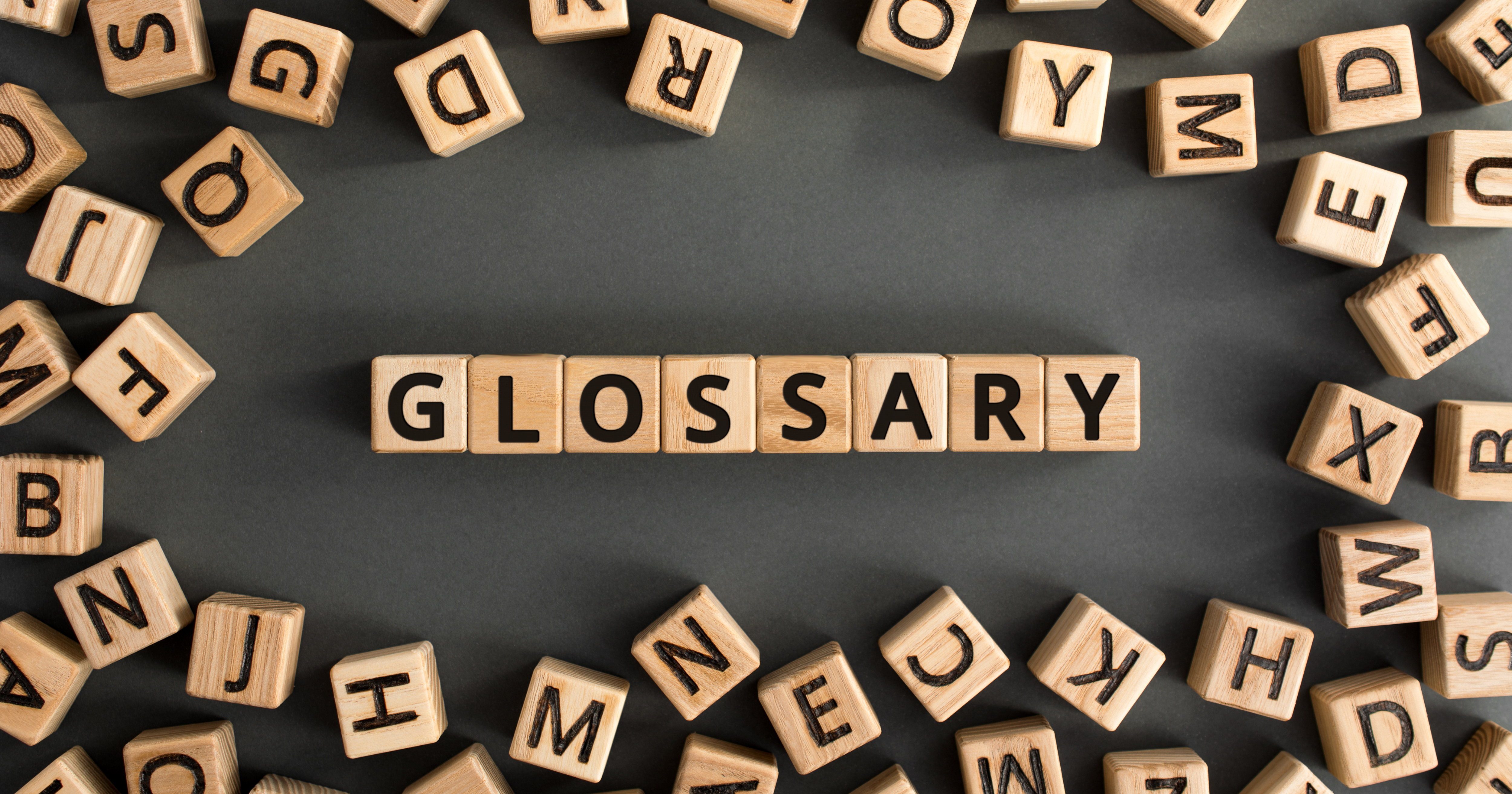We are excited to announce that we have introduced some great new features to the onboarding process. Some of these features will not be enabled automatically to prevent disruption to your current onboarding process during your busiest time.
Please speak to your Customer Success Manager to add these to your onboarding process or for more information about any of these new features.
Everything you’ve asked for and more
Document Expiring notifications
In your portal, you will now receive a notification 7 days before a piece of evidence is due to expire. This applies to all evidences where an expiry date has been captured, this includes;
- Driving Licence
- Right To Work
- Motor Insurance
- Goods In Transit Insurance
- Public Liability Insurance
When you click these notifications, you will be taken to the profile of the driver who is affected, making it easier for you to contact them.
This has been automatically turned on in your portal.
Vehicle Details
In the app
- If your drivers use their own vehicles, they can now submit vehicle details as part of the onboarding process.
- Drivers can choose whether to enter their details manually or use our auto look up, which pulls all vehicle details, including MOT & tax status directly from the DVLA when they enter their vehicle registration.
- They will then be asked to upload evidence of their vehicle insurance policy.
- If the driver enters their details manually, MOT & Tax status will not be available.
- Drivers can view and amend these details at any time in the Wise app.
In your portal
- Once submitted, vehicle details need to be approved by you the main contractor. These can be found under a new tab on the driver profile.
- If a driver has not had to enter vehicle details as part of a new application then this area will contain no data.
Additional Evidence
Your drivers can now upload two additional insurance policy documents;
- Goods in transit
- Public liability insurance
Please speak with your customer success manager to begin using these new features.
Re-issuing of Policies
When we update a policy for you, your drivers will automatically receive a notification alerting them to this update and asking them to re-sign. You can also see in your portal a new report to show you who has signed the most recent version.