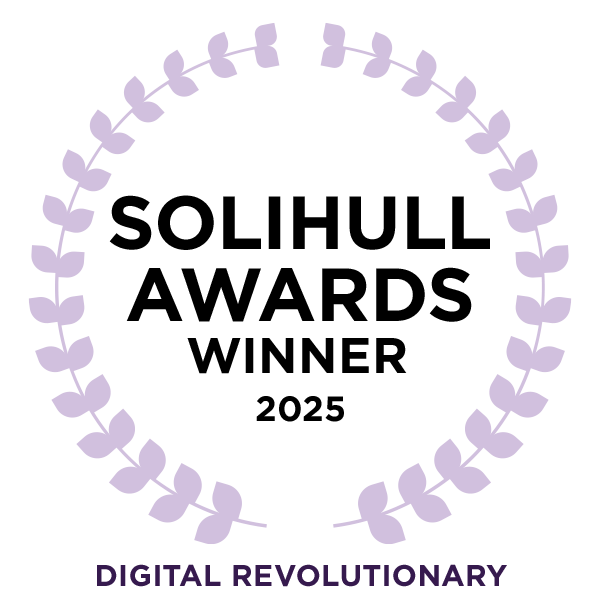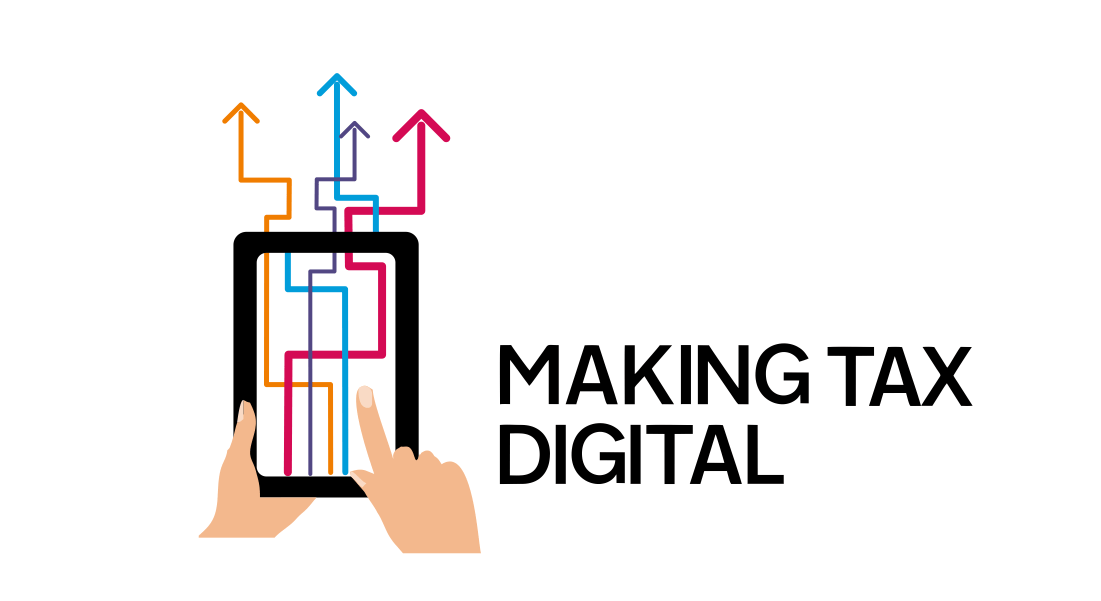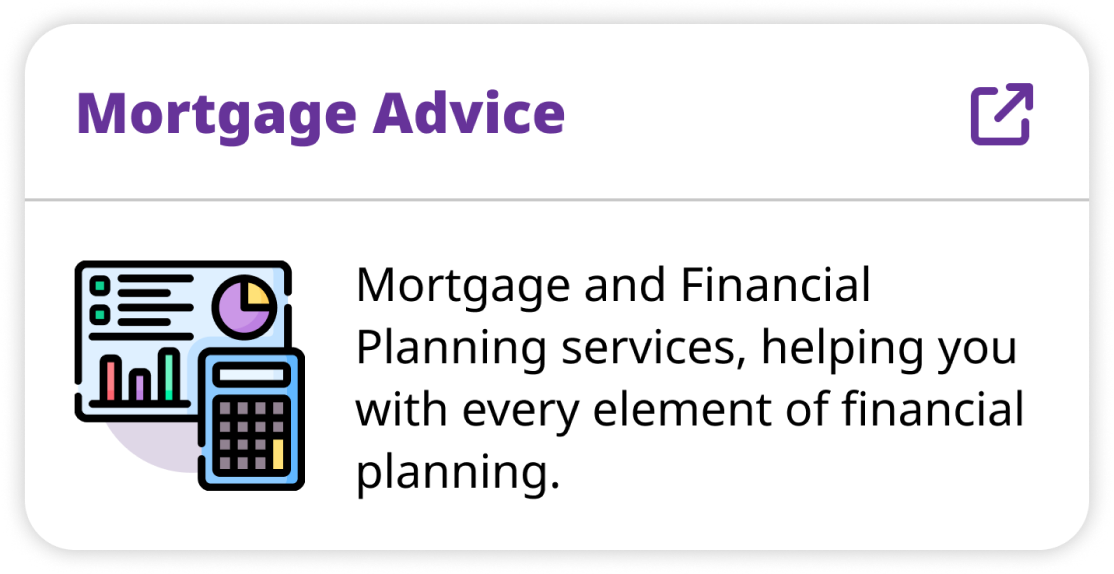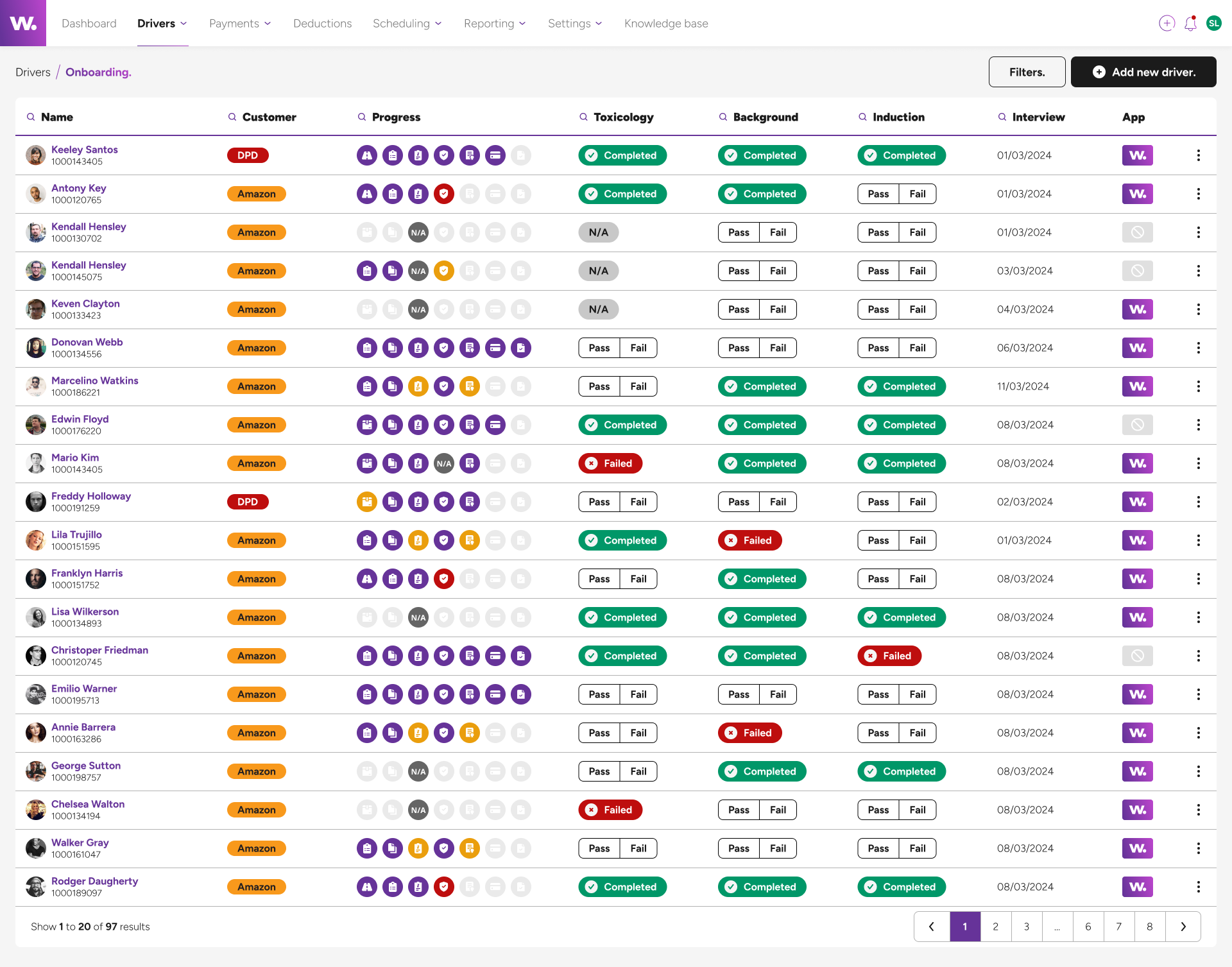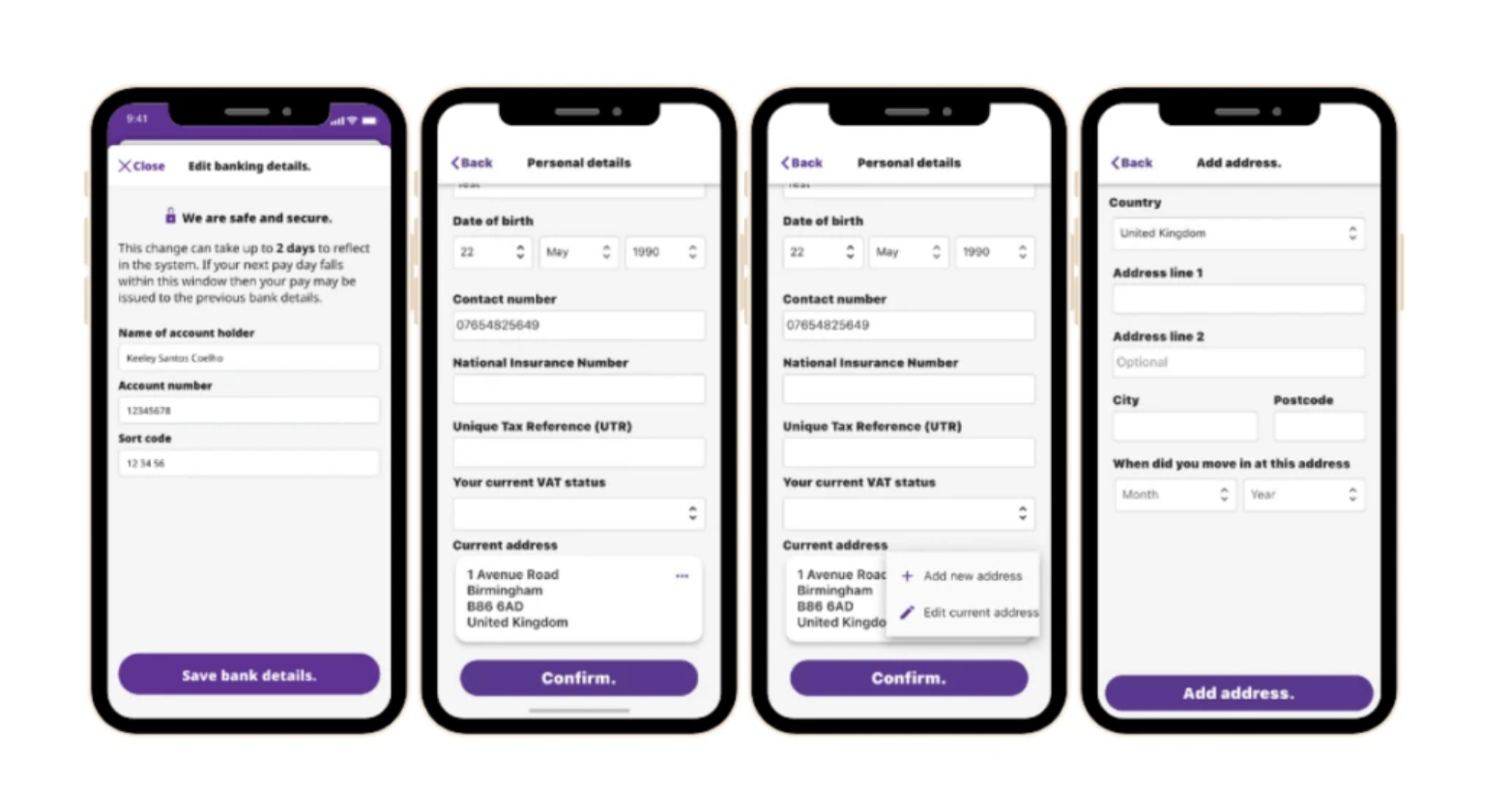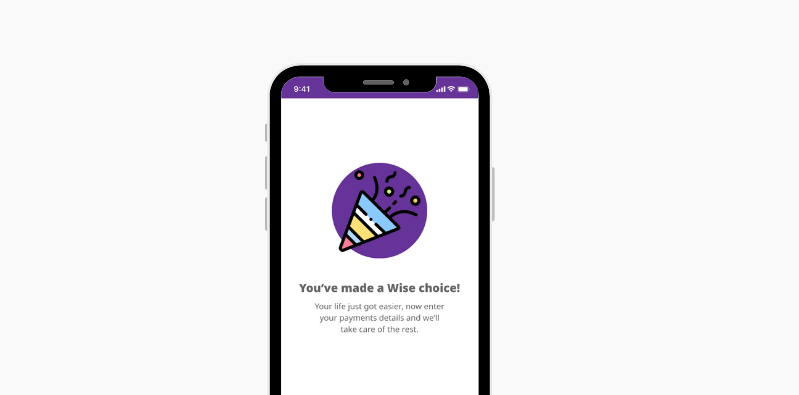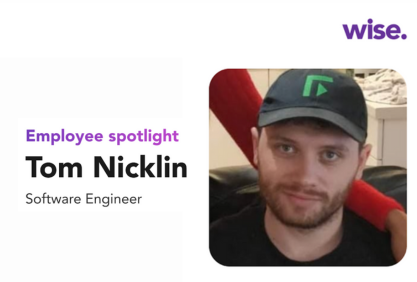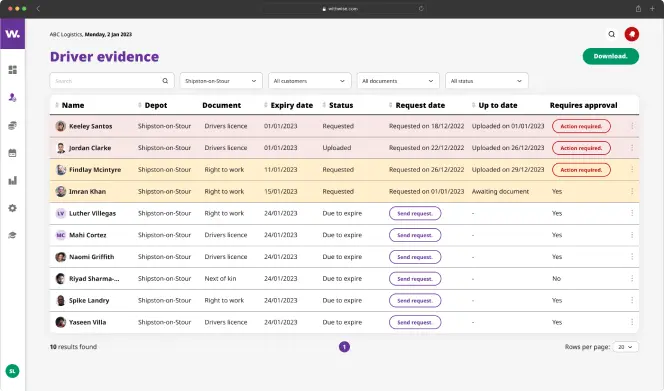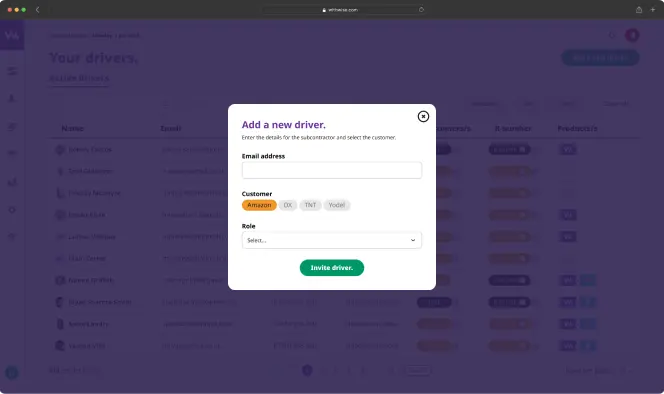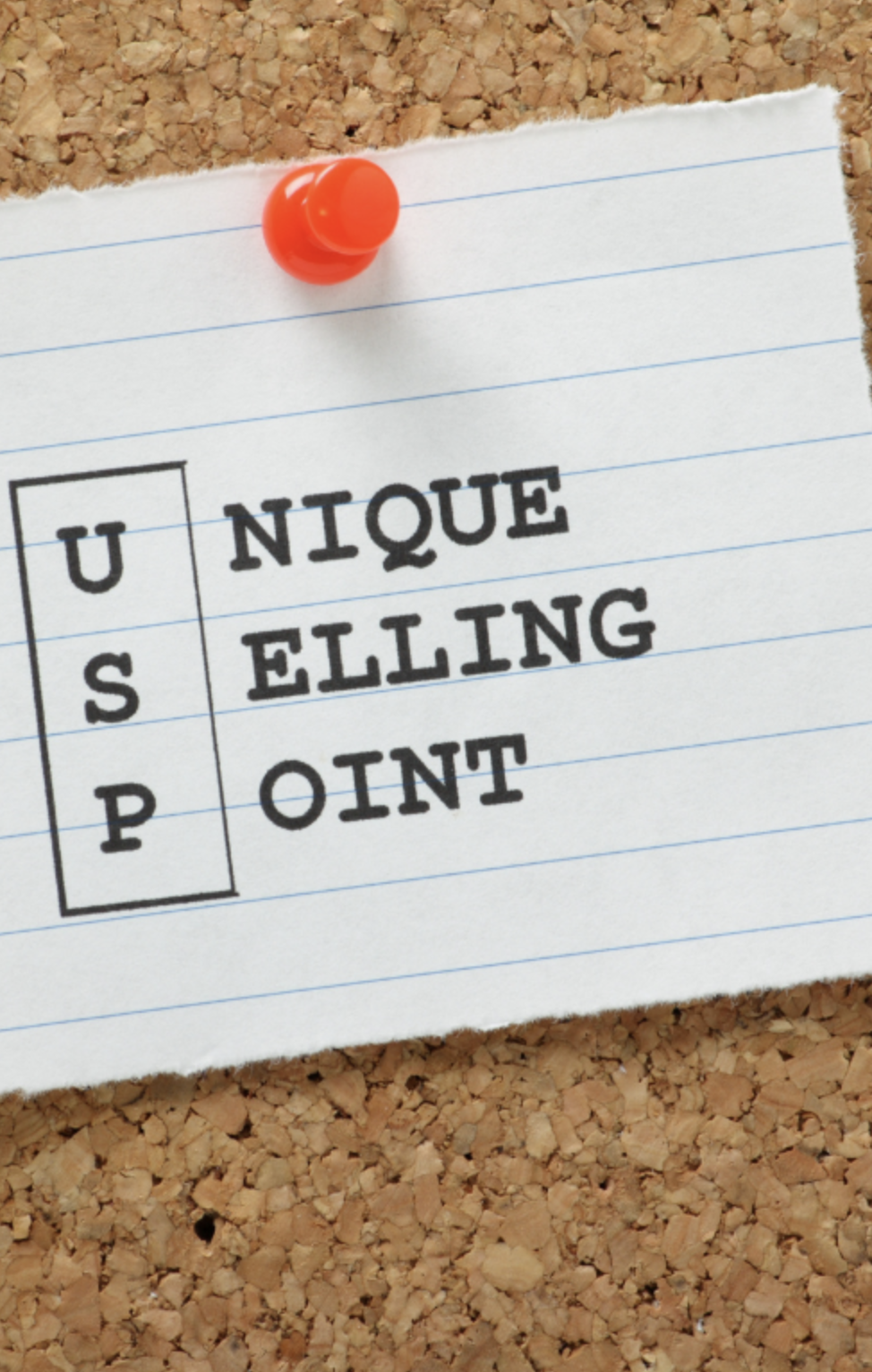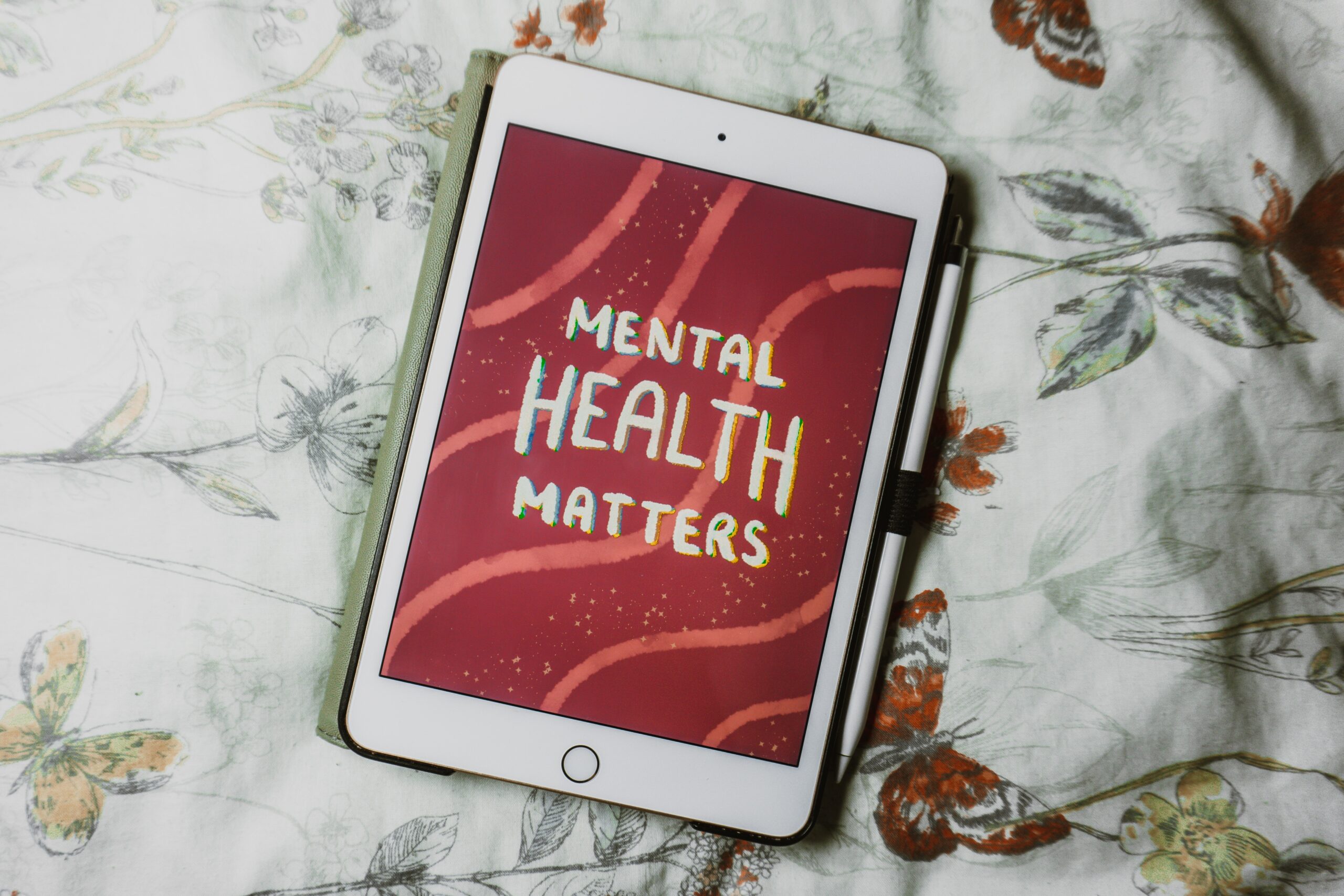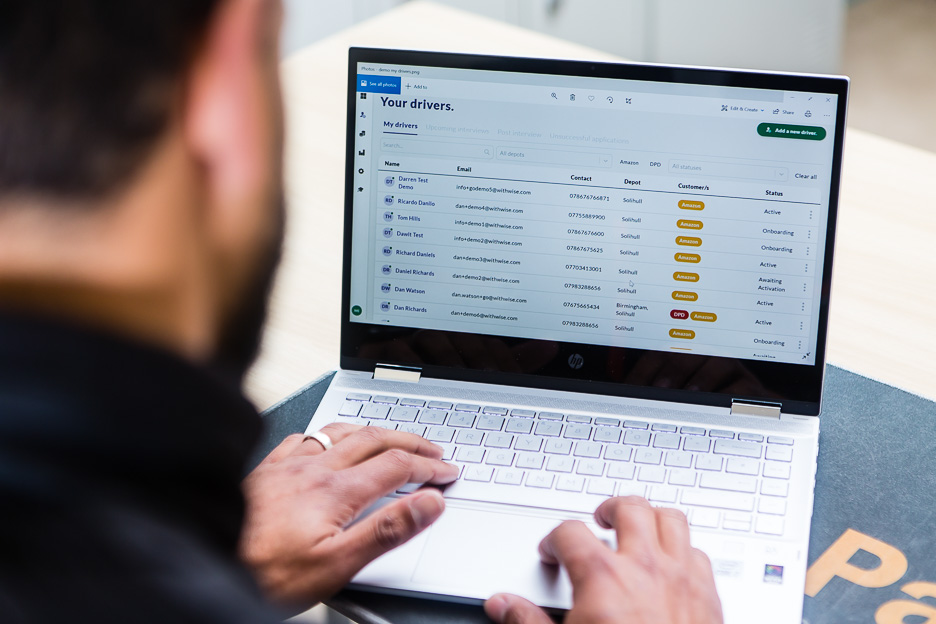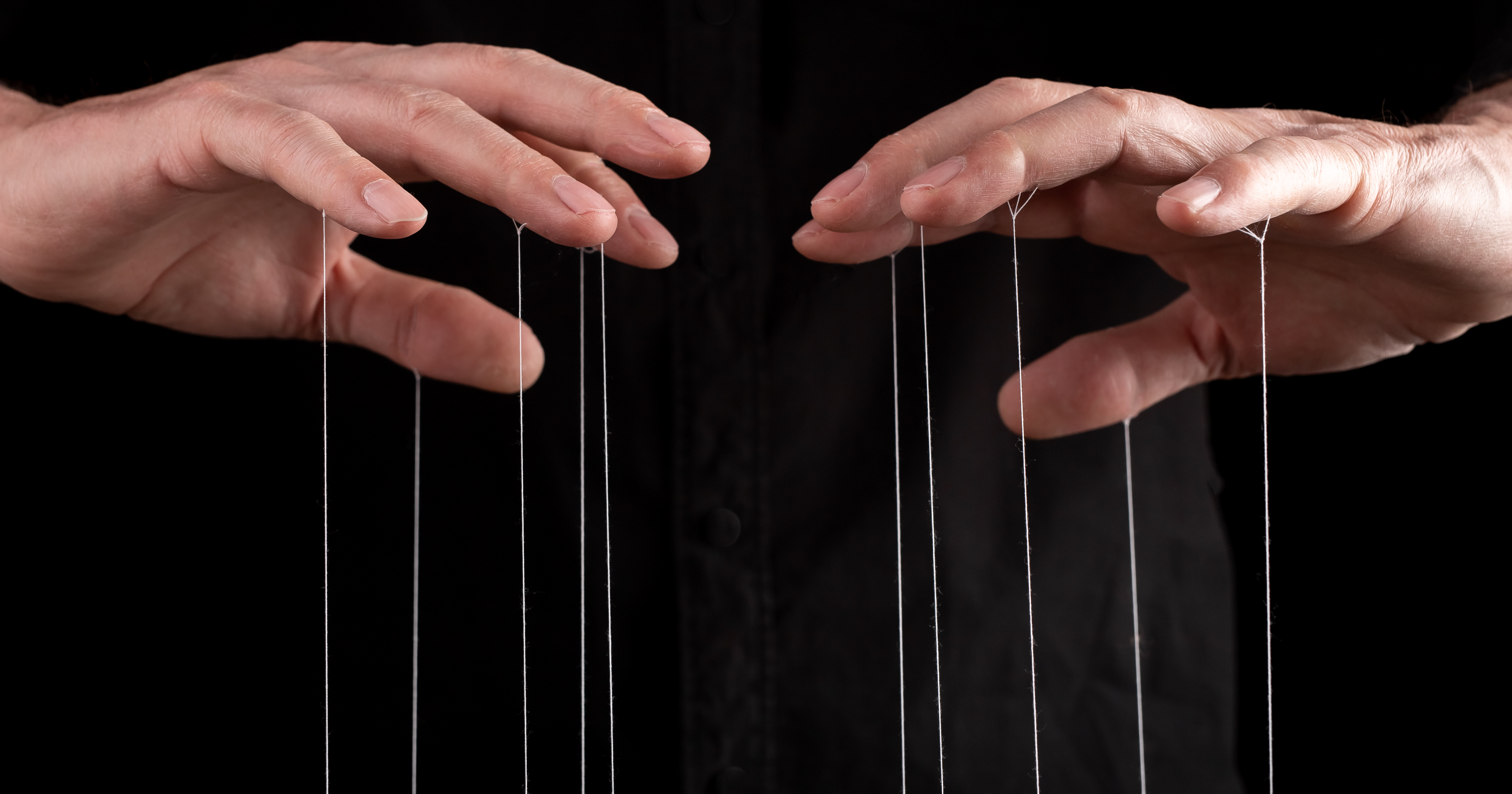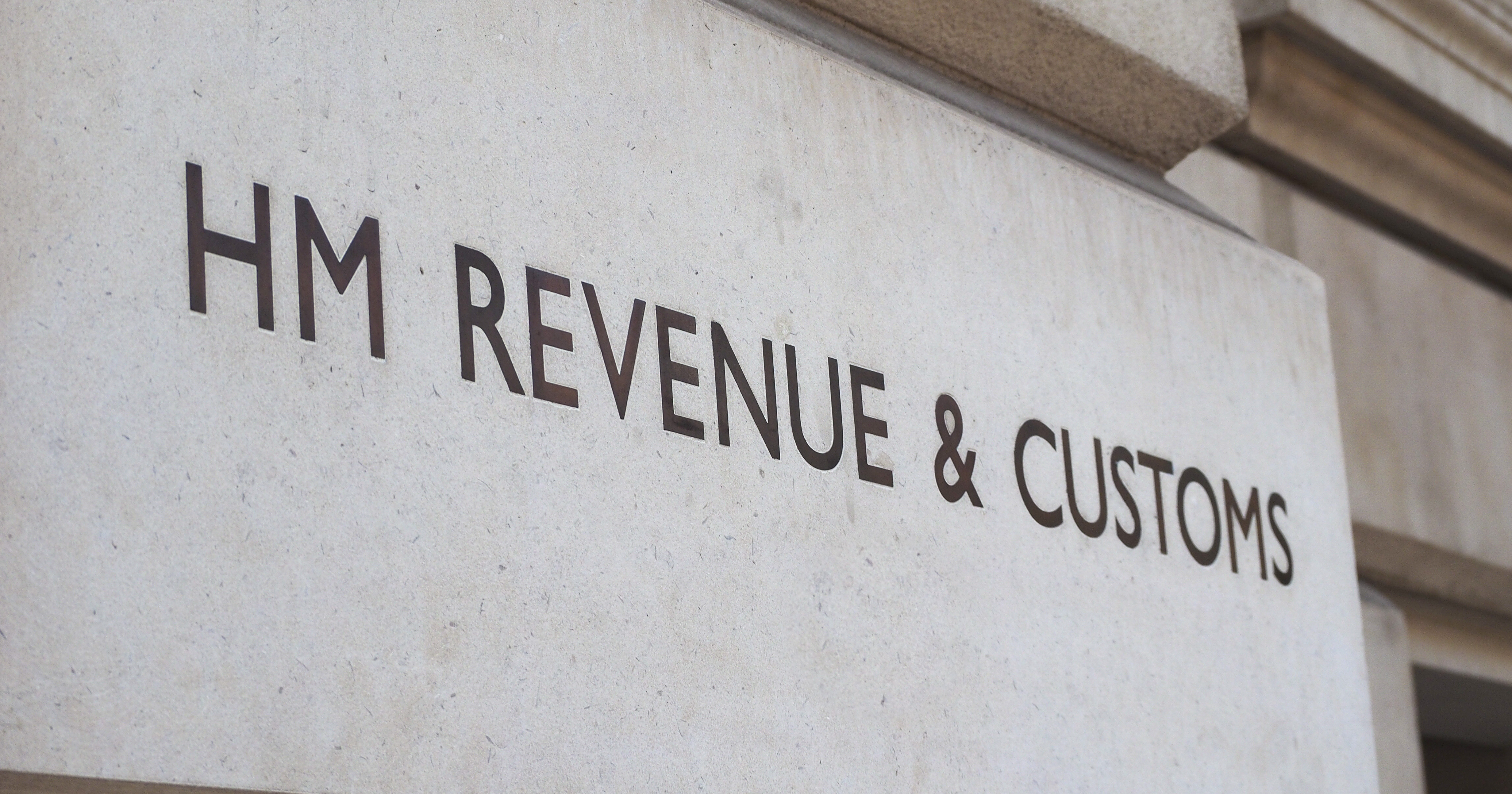When you are beginning a new job, you want to get started immediately so you can start earning money as fast as possible.
Thanks to Wise, taking days to get onboarded and set up into a new company is a thing of the past. Due to the digital nature of the Wise app, you can self-onboard yourself within 10 minutes!
How to get started with Wise:
Step 1 – The company you work for will invite you to the Wise app via email. Within this email, you will find your access code and link to download the app.
Once you have downloaded the app, you will be asked to input your email address. When you have done this you will need to enter the access code (given in the email) and create a secure password.
Step 2 – When you’ve logged in, you will be required to complete your personal information, such as First and Last name, home address, date of birth etc
Step 3 – Once you have completed your personal details, you will need to upload the documentation that has been requested by the company you are working for, this could be a range of evidences such as driving licence, right to work and passport to name a few. You will also need to sign important documents and policies
Step 4 – Approved!
If you do require any help whilst getting onboarded, please contact our Customer Support Team.